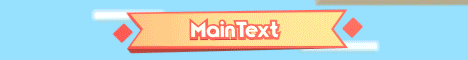Video editing is the process of working with video footage. It edits videos with addition, t.rimming, transitions, effects, audio addition, text animation etc. between video clips.
There are some steps for video editing:
1. Planning and Procurement:
Plan the video you want to edit and assemble all the footage.
2. Using video editing software:
Start video editing using preferred video editing software. Some of the popular software include Adobe Premiere Pro, Final Cut Pro, and DaVinci Resolve.
3. Preview and Editing:
First start editing the video. Cut video material, merge, add text and more.
4. Correction and Finishing:
When editing is complete, preview the video and if you are satisfied, prepare the final product.
While it is possible to outline much more of a video editing process, a basic outline might be:
1. Planning and gathering footage.
2. Starting the video editing software.
3. Editing the first draft.
4. Final edit and preview.
5. Finalize and prepare the video.
These parts can be helpful in your video editing process. Moreover, for more detailed outline or process you can follow special process which will be selected according to time and content for your project.
A few outlines can be given for video editing planning and compilation, which are generally based on these steps:
1. Determining important video editing types:
First is the type of video - entertainment, educational, promotional, documentary or some other type.
2. Video Aims and Target Audience Approved Objectives:
This could be for broadcasting, special marketing campaigns, education, or your own projects.
3. Defining Video Editing Content:
Here the necessary footage, images, audio files, graphics, text etc. are collected for editing.
4. Determination of Allowable Expenditure Value of Duration and Purpose of Editing:
Determine how much time and budget is allowed.
These steps can help with the video editing process and guide you towards the right goals for your project. However, you can clear your project content and duration depending on these outlines.
A few outlines for using video editing software can be:
1. Introduction to Software:
First, familiarize yourself with video editing software. Know various features and uses of software like Premiere Pro, Final Cut Pro, DaVinci Resolve etc.
2. Concept of General Interface and Navigation:
Know how your software works in general for the software interface and navigation.
3. Basic Editing Tasks:
Learning to use commonly used tools and workflows for video editing. Cut clips, add transitions, add audio, etc.
4. Advanced Editing Tools and Techniques:
Use of advanced features and techniques for ensuring the editing process, such as color correction, effects application, slo-mo, graphics addition, audio mixing etc.
5. Project Broadcast and Final Export:
Broadcasting and exporting instructions to optimize and optimize the video for your project.
These steps can help you successfully use video editing software. However, at other times these outlines or steps can be modified depending on the editing style you require.
The process of "Previewing and editing video editing" can be described in some concepts as follows:
1. Preparation and Monitoring:
First collect, observe and prepare video material.
2. Preview:
Import the material into editing software and view previews, set manual or automated previews.
3. Editing:
Editing of videos, such as cutting clips, adding transitions, adding required amount of editing.
4. Effects and Audio Editing:
Adding effects to video, adding audio and editing audio.
5. Monitoring and Testing:
Verifying video and audio after editing, correcting formatting and ensuring there are no misses.
6. Review and Release: Review Edited Video to confirm, release or present Edited Video.
This outline shows the basic steps of a video editing process in general. The editing process can be quite simple or complex and depends on the quality and type of project.
The video editing and finishing process is divided into multiple concepts and steps. It is located in various sections related to arrangement, cut, preparation, editing, sound design, animation, adding effects, music integration and finally edition. These steps are followed sequentially in the video editing process.
1. Preparation and Arrangement:
Collecting video related files, extracting required and arranging for editing.
2. Editing and Sound Design:
Clean up video footage, cut, paste, add filters, edit sound and add audio effects.
3. Visual Effects and Animation:
Adding graphical effects to videos, adding animations, applying cartoonish or special effects.
4. Music integration and sound